CemGEMS user guide¶
Table of name aliases and amount restrictions for equilibrium phases¶
Accessing Phases & Aliases Table¶
In an existing recipe, the Phases & Aliases Table table can be selected by clicking on a triangle near the "phasesAliases" entry, located above the horisontal bar charts. The expanded table looks like this:
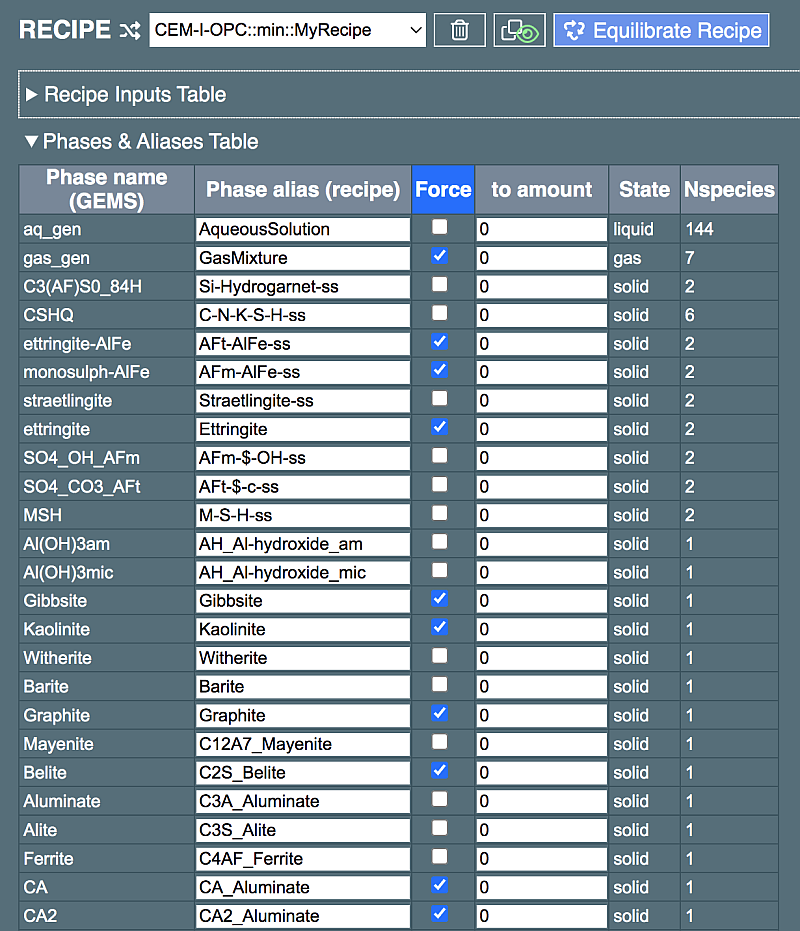
The table has several columns, but only three with the white background are editable.
Editing aliases of names of GEMS phases¶
In the "Phase alias (recipe)" column, you can change the alias of any phase name from GEMS database, for instance "AqueousSolution" for "aq_gen". The aliases will appear in place of GEMS phase names at the following locations:
| Location | Comment |
|---|---|
| Phases | column of the Equilibrated part of the outputResults table |
| equilibrateChart | legend for Results stacked bar |
| plot | frame legend and data table for properties of phases |
Attention!
The template Phases & Aliases Table is automatically added to a newly-created recipe. Hence, any changed aliases or restrictions for phases will only appear in this recipe and any recipes cloned (duplicated) from it. The changes in Phases & Aliases Table made in the current recipe will be saved when it is equilibrated or cloned, and will affect all its child processes and plots. If there are several recipes in one recipe document, the same phaseAlias table (edited or not) applies to all recipes.
Restricting mole amounts of GEM-equilibrated phases¶
Other editable columns in the Phases & Aliases Table are called "Forced" and "to amount". The former contains checkboxes, most of which are empty (turned off). Activating (turning on) such checkbox for a phase will tell the GEM solver to force the amount of the respective phase to the indicated value (0 moles by default). This is done by applying the AMR (additional metastability restrictions) fixing the amount of this phase in equilibrium state to the respective metastable value set in the "to amount" column. If zero is set (AMR = 0) then the phase (and all its components) will be constrained to zero amounts (i.e. suppressed), and hence it will not appear in the equilibrated assemblage. A non-zero value can be set for any pure phase (i.e. any phase showing 1 species in the "Nspecies" column) in order to keep it in a desired metastable amount. This positive AMR amount must not be too large, otherwise it may violate the mass balance and cause failure of the GEMS calculation.
To activate a previously forced (suppressed) phase, just uncheck its respective checkbox in the "Force" column.
Based on the expert knowledge, the most frequently suppressed phases in hydrated cement systems are already forced to 0 in the phaseAliases template. Some other phases, such as siliceous hydrogarnets or zeolites may also need to be suppressed or allowed, depending on cement type, blending, temperature and other factors considered in cement chemistry and thermodynamics. For instance, in an iron-rich blended cement, it could make sense to activate the Aft-AlFe-ss and AFm-AlFe-ss solid solutions and suppress the AFm-$-OH-ss and AFt-$-c-ss phases instead.